Managing Communication Overload
Relationships are the most important part of schools whether remote or in person. Therefore, it is vital to keep on top of communications as a way to build responsive and trusting relationships, especially during these uncertain times. When a parent is struggling with supporting their child with remote learning and their communication to the school has not been answered within 24 hours, their trust in the school may dwindle and their anxiety may increase. If a teacher who is unsure about a tech issue on SeeSaw, does not hear back from the Tech Director right away, their ability to teach is compromised. All the inner workings of a classroom and a school are more transparent than ever as parents sit beside their children in the virtual classroom and listen in on their day. Parents are being asked to do more than ever to support their child’s learning. All this leads to more questions which lead to more emails and the dreaded ever-increasing red number next to the mail icon. If you can manage these communications effectively, you can regain time in your day for the other tasks that await you.
As a leadership coach, I work with school leaders who sometimes receive upwards of 150 emails a day. How do you manage this overload? How do you prioritize communications? How do you stay responsive and positive? How do you manage to not let this communication take over your work and home life? How can you see emails as an opportunity to build relationships?
In any position, you may experience an overload of email communication. This overload can occur at anticipated times or at unexpected times. Either way, it is vital to have systems and strategies to ensure thoughtful, responsive, and timely communication with all your constituencies. Here is a quick system that may help you get through some of the daily email overloads.
One Possible System:
Classify your emails and respond accordingly.
- Do: Do it right away and respond immediately
- Example: A teacher emails you that they have symptoms of Covid 19.
- Delegate: Respond to the person directly and copy the person who will handle it moving forward, state the new contact in the email
- Example: A parent emails that the classroom teacher did not provide the correct link for the music class.
- Delay: You need to find out more information before responding, make a note to yourself that you must respond in 24 hours after conferring, IF it will take a couple days you can give a quick response for now and mark as unread
- Example: A parent emails that there is a recurring issue with a lack of organization and timeliness from the classroom teacher. They have spoken to the teacher and are now coming to you.
- Drop: You don’t need to deal with this. Look and delete/close. You were copied on an email that you do not need to do, delegate, or delay.
- Example: You get copied on an email from Academic Council with the minutes from the latest meeting.
A Few Tips:
- Set aside designated email time each day
- Set a time limit for each email session and for each individual email
- Multiple paragraph emails: respond with one sentence and set up a time to meet
- Emails are opportunities to build relationships: if you can turn it into a short phone conversation, you can build relationship
- Create standard responses to certain common emails that you can copy and paste
- Create email folders and filters to organize emails you may need later or that need action now
Additional Resources: